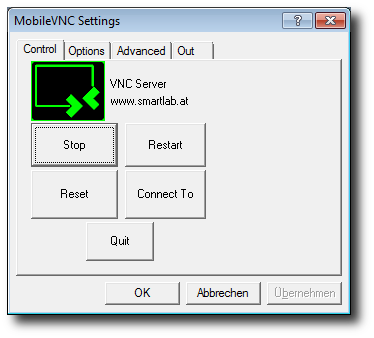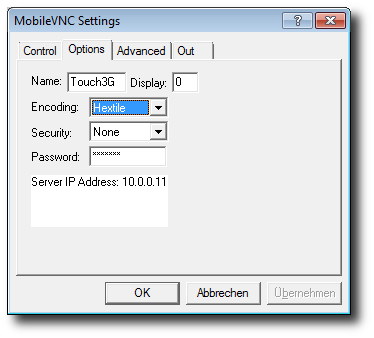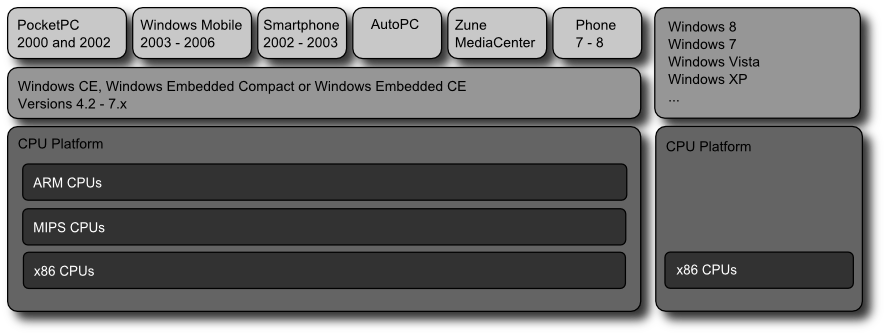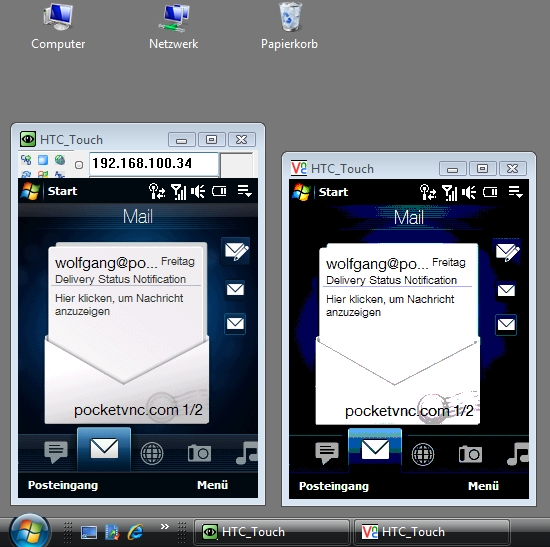MobileVNC solves your remote control and maintenance challenges on industrial panels.
- Download demo version for ARM, X86, MIPS CPUs.
- Download user guide.
MobileVNC is a minimal footprint native C++ VNC server and library for Windows, Windows Mobile, WinCE, Windows CE and Windows embedded compact operating systems. In combination with any VNC viewer software you can remote control Windows CE based industrial panels.
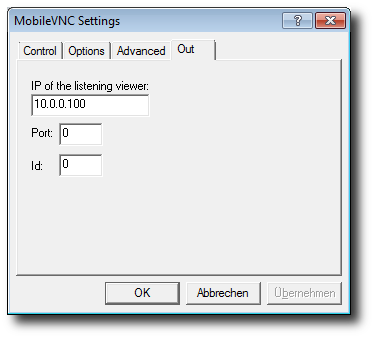
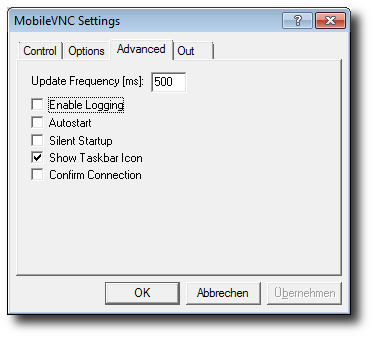
VNC
A VNC (Virtual Network Client) client software provides a reliable and convenient way to access remote servers and workstations over a network.
VNC implements desktop sharing which are used since decades for remote controlling hosts.
Desktop sharing systems are specifically useful for remote management of servers or embedded computers, control systems, which do not have a graphic output device, or are hard to reach physically. The RFB protocol, which is used in VNC client and servers transmits input, through a keyboard or a mouse, as well as the visual output over a TCP/IP connection, in order to remotely control a host.
Many different embedded thin clients terminals (such as the HP t5000 series, Dell Wyse Winterm, Jack PCs, DT Research DT366 TABLET) run on Windows CE and can be controlled with MobileVNC.
Windows CE and Windows Embedded Compact devices and terminals are used worldwide for a multitude of different application areas, such as:
- POS – point of sales, checkout terminals for electronic cash register and sales processes, either as stationary devices or as mobile checkout devices (e.g. Windows CE .NET, Win CE 5.0 platform based POS Systems).
- Mobile barcode reader / scanners, 2D and 3D barcode, for organizing logistics processes in large quantities.
- Thin client terminals
- Industrial Windows CE industrial touch panels
MobileVNC on the other hand is a specific VNC server implementation for Windows Mobile, PocketPC, Windows Embedded Compact and Windows CE platforms. MobileVNC implements the standard features of the RFB protocol version 3.3 and adds file transfer capability in combination with UltraVNC clients.
MobileVNC was originally inspired by the SynCE project, that implemented an open source synchronization solution between Linux Desktops and Windows Mobile clients by implementing the ActiveSync protocol.
MobileVNC server is no port of the original open source VNC server code for Windows, instead it is a complete new C++ based implementation on the Windows CE platform.
Today, many web browser offer a rich HTML5 and JavaScript user experience along with websockets support, that enables to create HTML5 based VNC viewers, such as noVNC.
You can try the lightweight HTML5 based noVNC VNC viewer here: noVNC viewer. The sourcecode of noVNC is available here and can be changed for your very individual purposes.
The MobileVNC server offers these features:
- Raw Encoding (quite slow according to the network bandwidth)
- Hextile Encoding (good performance according to the bandwidth and to the processor time used)
Both Encoding styles are offered with 8bit and 16bit pixel depth. Reducing the images to 8bit pixels offers a really good performance over LAN and WLAN and an acceptable performance over Bluetooth connections. - File-Transfer with UltraVNC VNC clients!
- Confirm connection function.
- HTML5 noVNC client support
- Autostart feature
- Fully configurable with text ini file
- Outgoing connections to listening viewers (vnc viewers in listening mode)
- Silent startup
- Automatic Reconnect to VNC Routers or listening VNC Viewers
MobileVNC Platform Compatibility
The MobileVNC VNC server offers a lightweight and small footprint VNC server solution for all Microsoft platforms that are based on the Windows CE kernel (on Windows Phone 7 and up this native VNC server software cannot be used by endusers and is therefore restricted to OEM bundle usage) and for all Windows32 system kernels. Refer to following graphics to check all Windows CE and Win32 based operating system platforms:
Users report that the Windows CE, Windows Mobile, Windows Embedded Compact VNC server is running on following devices:
- Symbol MC70 Barcode
- HTC Touch 3G, Windows Mobile 6.1
- Sprint PPC 6700, Windows Mobile 5.0 (screen rotation not supported)
- HP iPAQ RX3716, ARM PocketPC 2003 Pro device, internal WLAN and Bluetooth interface
- T-Mobile MDA, ARM PocketPC 2003, SanDisk Wi-Fi SD WLAN Karte 802.11b
- HP iPAQ 4155, ARM PocketPC 2003 device, integrated WLAN
- FS Loox 600, ARM PocketPC 2002 device, Symbol Wireless SD card
- HP t5000, X86 WindowsCE.NET 4.2 thin client device, LAN Network
- Windows 7, x86 Lenovo Laptop