Today, i connected my Arduino Uno board to a really cheap Bluetooth serial module ($7 at ebay) in order to communicate with my Android smartphone (tribute to Massimo Banzi for this fantastic piece of engineering, see a tutorial video about starting with Arduino). The image below shows my $7 Bluetooth serial module. It offers 4 pinouts (5V, Ground, RX and TX), that you have to connect with the right pins on your Arduino Uno board. No additional electronic parts are necessary.

So if you have already written a simple Arduino Blink program (equivalent to a typical HelloWorld program), it should be an easy task to connect your Bluetooth serial module to your Arduino Uno board.
You will need to identify the 5V and Ground Arduino pins on your Arduino, in order to provide the power source for activating your Bluetooth serial module. Connect the Bluetooth module’s RX pin to the Arduino’s TX pin. Connect the Bluetooth module’s TX pin with the Arduino’s RX pin.
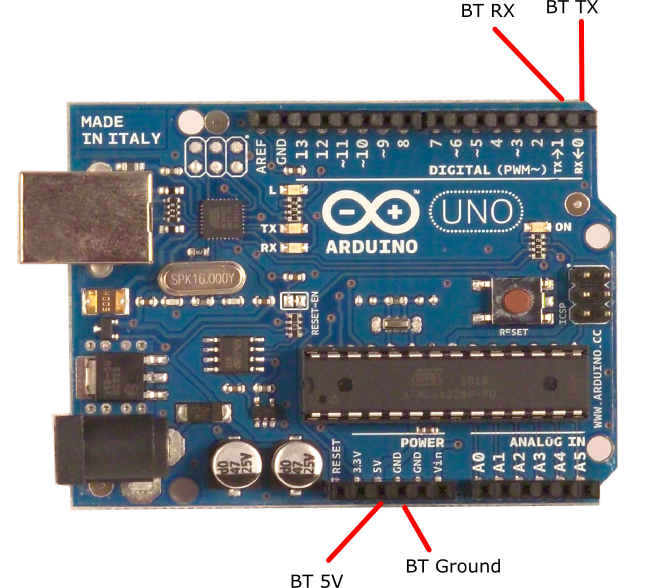
After connecting the Bluetooth serial module with your Arduino you are able to pair the Bluetooth module with any Bluetooth enabled device. Use ‘1234’ as pairing key.
Leave a Reply