 The goal of this project is to connect an old Android smartphone (e.g. HTC Magic) to a Lego NXT robot, in order to get a global available WIFI GPRS UMTS camera robot.
The goal of this project is to connect an old Android smartphone (e.g. HTC Magic) to a Lego NXT robot, in order to get a global available WIFI GPRS UMTS camera robot.

To offer the highest flexibility of control, we implement a tiny HTTP server (by using nanohttpd library) that runs as an Android background service. This HTTP server waits for incoming requests and serves a single HTML5 robot control Web page. This page shows the actual camera image, taken from the Android device, as well as basic control buttons for moving the NXT robot around:
<!DOCTYPE html> <html> <head> <meta charset="ISO-8859-1"> <title>Smartlab Cam</title> <script type="text/javascript" src="jquery.js"></script> <script type="text/javascript"> $(document).ready(function() { $("#left").mousedown(function() { $.get('left'); }); $("#left").mouseup(function() { $.get('stop'); }); $("#up").mousedown(function() { $.get('up'); }); $("#up").mouseup(function() { $.get('stop'); }); $("#down").mousedown(function() { $.get('down'); }); $("#down").mouseup(function() { $.get('stop'); }); $("#right").mousedown(function() { $.get('right'); }); $("#right").mouseup(function() { $.get('stop'); }); }); var pwd = ""; function start() { pwd = prompt("Password"); setTimeout("update()", 1000); var drawingCanvas =
document.getElementById('canvas');
drawingCanvas.width = window.innerWidth; drawingCanvas.height = window.innerHeight / 2; } function update () { var drawingCanvas =
document.getElementById('canvas'); // Check the element is in the DOM
// and the browser supports canvas if(drawingCanvas.getContext) { // Initaliase a 2-dimensional drawing context var context =
drawingCanvas.getContext('2d'); //Canvas commands go here var cam = new Image(); cam.onload = function() { context.drawImage(cam, 0, 0,
cam.width, cam.height); } cam.src = 'cam.jpg?pwd=' + pwd; setTimeout("update()", 500); } } </script> </head> <body onload="start()"> <center> <table> <tr> <td> <a href="http://www.smartlab.at"> <img src="header.jpg"/> </a> </td> <td> <img width="100" src="nxt_s.png"/> </td> </tr> </table> <div> <canvas id="canvas"> <p>Your browser doesn't support canvas.</p> </canvas> </div> <table> <tr> <td> <img id='left' src="left.png"/> </td> <td> <img id='up' src="up.png"/> </td> <td> <img id='down' src="down.png"/> </td> <td> <img id='right' src="right.png"/> </td> </tr> </table> </center> </body> </html>
By opening a Bluetooth connection between an Android smartphone and a NXT brick, it is possible to directly send NXT commands from an app to a NXT robot.
For details on the Lego NXT protocol specification and direct command specification please study following Lego documents: Appendix 1-LEGO MINDSTORMS NXT Communication protocol and LEGO_MINDSTORMS_NXT_Direct_commands.
package at.smartlab.lego; import java.io.IOException; import java.io.InputStream; import java.io.OutputStream; public class NxtBrick { private OutputStream out; private InputStream in; /** * The constructor needs both io streams * to communicate with a NXT brick. * * @param out the stream to send commands to * @param in the stream to read responses from */ public NxtBrick(OutputStream out, InputStream in) { this.out = out; this.in = in; } /** * Play a tone on the Nxt brick. * * @param frequency * @param msec duration */ public void playTone(char f, char msec) throws IOException { byte [] msg = new byte [6]; msg[0] = (byte)0x80; msg[1] = (byte)0x03; msg[2] = (byte)(f & 0xff); msg[3] = (byte)((f >> 8) & 0xff); msg[4] = (byte)(msec & 0xff); msg[5] = (byte)((msec >> 8) & 0xff); sendMessage(msg); } public void setOutputState(byte motor, byte power, boolean speedReg, boolean motorSync, byte runState) throws IOException { byte[] msg = { (byte)0x80, 0x04, motor, power, 0x01, 0x01, 0x33, runState, 0x00, 0x00, 0x00, 0x00 }; sendMessage(msg); } private void sendMessage(byte [] msg) throws IOException { if(out !=null) { out.write(msg.length & 0xff); out.write((msg.length >> 8) & 0xff); out.write(msg); out.flush(); } } }
The relevant Android app part that is responsible for Bluetooth device discovery as well as to open a serial connection stream to a NXT brick looks as follows:
// Create a BroadcastReceiver for ACTION_FOUND private final BroadcastReceiver mReceiver = new BroadcastReceiver() { @Override public void onReceive(Context context, Intent intent) { String action = intent.getAction(); // When discovery finds a device if (BluetoothDevice.ACTION_FOUND.equals(action)) { // Get the BluetoothDevice object from the Intent BluetoothDevice device = intent.getParcelableExtra(BluetoothDevice.EXTRA_DEVICE); BluetoothClass btc = device.getBluetoothClass(); if(device.getName().equals("NXT")) { Log.d("NxtBotGuard", "Ok device found:" + device.getName()); Method m; try { m = device.getClass().getMethod( "createRfcommSocket", new Class[] {int.class}); final BluetoothSocket socket = (BluetoothSocket) m.invoke(device, 1); socket.connect(); NxtBrick nxt = new NxtBrick(socket.getOutputStream(), socket.getInputStream())); } catch (Exception e) { e.printStackTrace(); } } } } };
I designed and built a quite simple mobile Lego robot that holds plenty of space on its back in order to carry a long lasting 7.2 V battery. This battery provides the power for the NXT robot as well as for the HTC magic smartphone (via mini USB plug and a 5V voltage converter).
Following HTML5 page shows the basic controller interface the NXT robot is serving directly through its nanohttpd HTTP server:




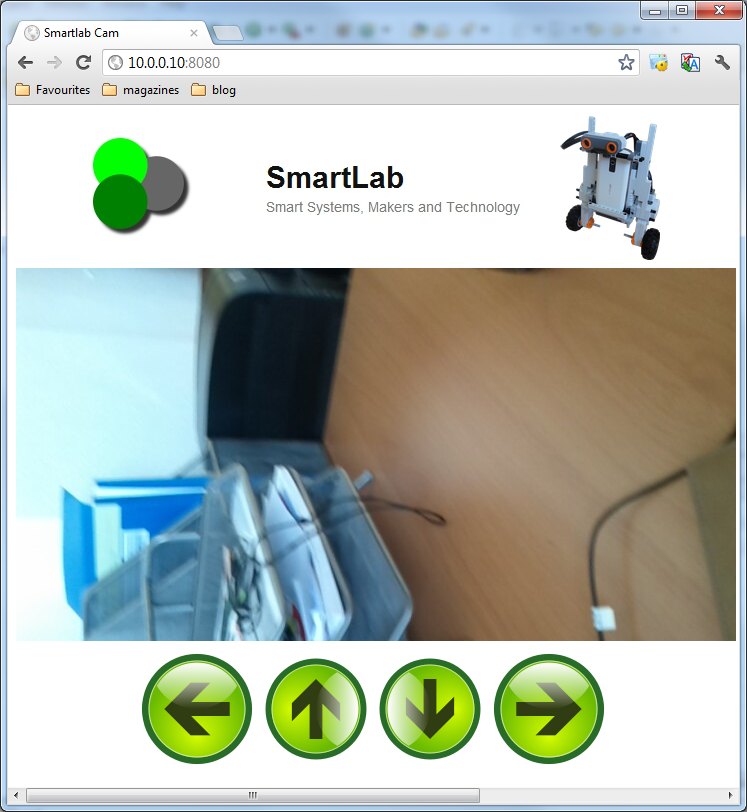
Leave a Reply